Buses
Introduction
A bus in computer architecture is a subsystem that transfers data between components inside a computer.
Computer systems generally consists of three main parts:-
-the central processing unit (CPU) to process data
-the main memory to hold the data which is to be processed
-several peripheral devices to communicate the data with the outside world
So how do these parts communicate with each other? Buses of course!
Firstly for us to understand what buses are we would need to be able to distinguish the differences between internal and external buses.
Internal & External Buses
Internal Bus
Internal bus connects all internal components of a computer, such as CPU and memory, to the motherboard.
External Bus
External bus is made up of electronic pathways that connect the different external devices, such as printer etc., to the computer.Bus Hierarchy
Processor Bus (System Bus)
The highest level bus that the chip set uses to send information to and from the processor
The Cache Bus (Backside Bus)
Higher-level architectures, employ a dedicated bus for accessing the system cache. Conventional processors using fifth-generation motherboards and chip sets have the cache connected to the standard memory bus.The Memory Bus
Second-level system bus that connects the memory subsystem to the chip set and the processor.
The Local I/O Bus (High-speed I/O Bus)
High-speed input/output bus used for connecting performance-critical peripherals to the memory chipset, and processor. For example, video cards, sound cards etc/
The two most common local I/O buses are the VLB and PCI.
The Standard I/O Bus
Used for slower peripherals and also for compatibility with older devices.Characteristics of Bus
Firstly we need to understand that every bus is composed of two distinct parts: the data bus and the address bus.The data bus are lines that actually carry the data being transferred.
The address bus is the set of lines that carry information about where in memory the data is to be transferred to or from.
And not to mention, the control bus are control line that control how the bus functions, and allow users of the bus to signal when data is available.
Now, let's move on to the characteristics of buses that are prominent. The first one is...
Bus Width
Bus width is the number of bits that can travel in parallel down the bus. The wider the bus, the more information can flow over the channel, as a wider highway can carry more cars than a narrow one.
The address bus width can be specified independently of the data bus width. The width of the address bus dictates how many different memory locations that bus can transfer information to or from.
Bus Speed
The speed of the bus reflects how many bits of information can be sent across each wire each second. Analogically speaking, how fast the cars are driving on our analogical highway.
Most buses transmit one bit of data per line, per clock cycle, although newer high-performance buses like AGP may actually move two bits of data per clock cycle, doubling performance.
Older buses like the ISA bus may take two clock cycles to move one bit, halving performance.
Bus Bandwidth
Bandwidth refers to the to the total amount of data that can theoretically be transferred on the bus in a given unit of time.
It is measured in bits per second or bytes per second.
Bandwidth = bus width x bus speed
For a very slow bus, bandwidth = 1/2(bus width x bus speed)
Performance of a Bus
Transfer time
Amount of time it takes for data to be delivered in a single transaction. For example, the transfer time defines how long a processor will have to wait when it fetches an instruction from memory.
Bandwidth
Unit of bits per second (bps), measures the capacity of a bus. Product of the number of bits that can be transferred in parallel in any one transaction by the number of transactions that can occur in one second.
For example, if the bus has 32 data lines and can deliver 1 000 000 packets per second, it has a bandwidth of 32Mbps
Standards Bus Architecture
A system board with a wide array of integrated technologies on it, as it has multiple buses on board.
Bus Standards
Industry Standard Architecture (ISA) Bus
ISA is the most common bus in the PC world. The word "standard", in this case it actually fits. The ISA bus is still a mainstay in even the newest computers.
There are still many devices for which the ISA's speed is more than sufficient, and will be for some time to come.
Micro Channel Architecture (MCA) Bus
IBM's attempt to replace the ISA bus wit something "bigger and better". Introduced in 1987, a full seven years before the PCI bus made similar features common on the PC.
Extended Industry Standard Architecture (EISA) Bus
EISA bus never become widely used and cannot be considered an industry standard.
VESA Local Bus (VLB)
The first local bus to gain popularity. It was first introduced in 1992. VESA is short for Video electronics Standards Association. The major reasons for the development of VLB was to improve video performance in PCs.
Peripheral Component Interconnect (PCI) Local Bus
PCI is the most popular local I/O bus. It was developed by Intel and introduced in 1993. It is geared specifically to fifth and sixth generation systems, although the latest generation 486 motherboards use PCI as well.
Accelerated Graphics Port (AGP)
AGP was developed in response to the trend towards greater and greater performance requirements for video; (to increase bandwidth between the main processor and the video subsystem)
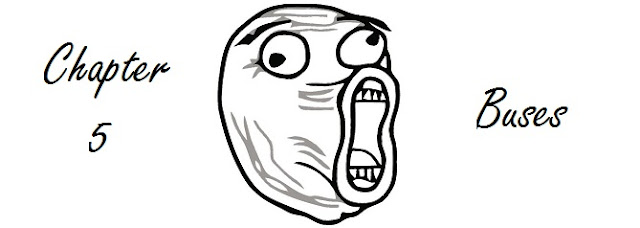

0 comments: